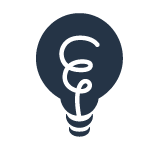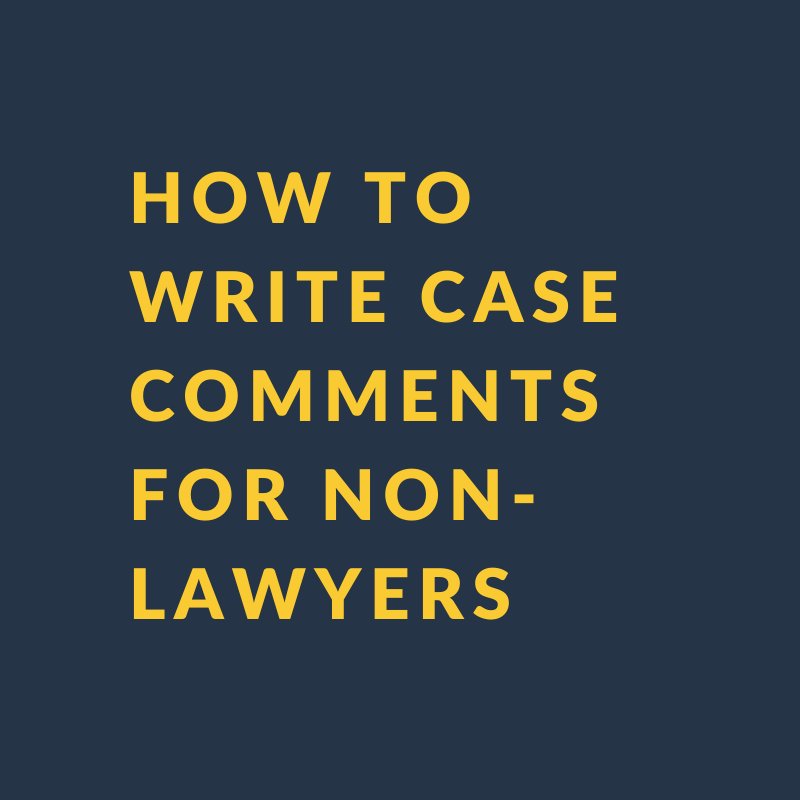This summer marked my 12th year of practice (WHAT?). E-mail has taken on a different role in legal practice since 2006. Back then, I rarely put anything weighty in an e-mail. I used it for short communications or attaching documents.
Increasingly, lawyers are using e-mail for substantive content, including legal research. Not everyone wants a beautifully formatted research memo these days. (I still do a lot of those, but I’m probably in the minority.)
In some ways, an e-mail requires more care than a memo or letter. The lack of structure means we must be more diligent about ensuring our message is clear, concise, and readable.
Here are my 7 tips for answering a legal question in an e-mail.
1. Use headings in the body of the e-mail
If you’ve read this post, you know that I adore headings. But they aren’t just for Word documents! You can (and should) use them in longer e-mails too.
They will make your e-mail more readable, break up the text, and provide some structure to your message.
Here’s a typical line-up of headings I’d include when sending a research summary to one of my lawyer-clients:
A. Issue
Right up front, I explain why I'm writing. I don’t want the recipient to have to scroll down the e-mail thread to remind herself why she's receiving my message.
So I might say something like this:
“Your client may have inadvertently waived privilege in an affidavit. You’ve asked me to locate recent authority from the BC Court of Appeal addressing the test for implied waiver of privilege. I found three relevant cases, which I’ve summarized below.”
B. Summary of Cases
I often use a bulleted list for the case summaries, unless I need more than a paragraph to describe a case.
Where available, I include hyperlinks to CanLII. This helps the case name to stand out visually and allows the recipient to easily access the case without searching for the right attachment. Unless there’s some reason to do otherwise, I hyperlink to the clean version of the case (not the version with my search terms highlighted). On CanLII, you can find a copy of the link to the clean version near the top of the page (where it says “Citation:”).
C. Conclusion and Next Steps
The conclusion should be short. One or two sentences long. If appropriate, I’ll include suggestions for further research or investigations.
To follow the above example, here is a sample conclusion:
According to the BC Court of Appeal, a party will impliedly waive privilege if it has voluntarily put at issue its understanding of its legal position. This requires more than a statement of a litigant’s understanding of the law and normally requires a pleading of reliance on legal advice.
Please let me know if you’d like me to review the affidavit in issue and provide an opinion on whether privilege was waived in this case.
D. Attachments
If (and only if) there is a complicated assortment of attachments, I’ll do a separate heading for attachments and explain what they are.
2. Use bulleted or numbered lists thoughtfully.
As noted above, I like to use a bulleted list to summarize cases if I can keep my summaries to a paragraph each. Bulleted lists are great for creating white space and structure in your e-mail.
Choose carefully between bullets and numbers. Bulleted lists are best when presenting information that does not necessarily need to be in a sequence. Numbered lists are great if you are expecting a response. For example, if I have a number of questions for a client, I’ll use numbered lists so the client can respond with reference to the question number.
3. Choose a meaningful subject line.
My mom is great at writing thoughtful subject lines. Even if she’s just e-mailing about a visit or reacting to a photo of my toddler, she usually changes the subject line to something that reflects her message. Her subject lines are a handy preview for the rest of the e-mail.
Follow my mom’s example when writing professional e-mails, but use your discretion. Sometimes, it’s best to reply to the same e-mail thread. In that case, leave the subject line as is. But if there’s no reason to use the same e-mail thread, open a new message and choose an appropriate subject line.
Include both the file name and topic you’re writing about. Using the same example as above, mine would look something like this:
Smith v. Lee - research on waiver of privilege
4. Proofread.
Like, really proofread. Proofread the same way you would a letter or memo. I like to print important e-mails and mark them up with a pen. I’ll also temporarily change the font to a larger size for one read-through. For some reason that helps me catch things I otherwise might have missed.
Also, I try not to send substantive e-mails immediately after I’ve written them. I like to switch gears to another project and come back to them with new eyes. This isn’t always possible for urgent matters, but even an hour’s delay can provide a fresh perspective.
And don’t forget to proofread the subject line! The absolute worst is when you make a typo in the subject line and it gets repeated over and over in a long chain. Most of us have received (or sent) an e-mail with the subject line “meditation” instead of “mediation”. It’s distracting.
5. Be mindful of your e-mail signature.
I’ve seen this tip more than once and I’m finally implementing it. Make sure your phone number is in your signature line (even if you’re just replying to an e-mail instead of initiating one). That way, when the recipient receives your e-mail and wants to call you right away, she doesn’t have to go searching for your number.
6. Double-check the attachments before you hit send.
Once, as a junior lawyer, I sent the wrong attachment to a client. The document I sent was from a different file. The document itself was fairly innocuous - it contained no confidential information - but that didn’t matter. The client who received the e-mail called the partner on the file, very upset. He felt that if I was this careless with someone else’s document, he couldn’t be confident I’d protect his own confidential information.
I felt so bad. So bad. The partner was nice about it, but I learned my lesson. Since then I try to be scrupulous about double-checking attachments after I’ve inserted them.
7. Enter the recipients’ addresses last.
I always do this for important e-mails. I don’t enter the addresses until I’m completely finished and ready to send it. This is the best way to avoid sending an unfinished or un-proofread e-mail and to make sure I’m sending it to the correct people (rather than unnecessarily CCing recipients).
Additional Resources
A young attorney’s most important writing: Emails by Joe Regalia, from the American Bar Association’s website
How to write the perfect email by Atrisha Lewis, from the Precedent website
How to write an e-mail memo by Wayne Schiess, UT Austin